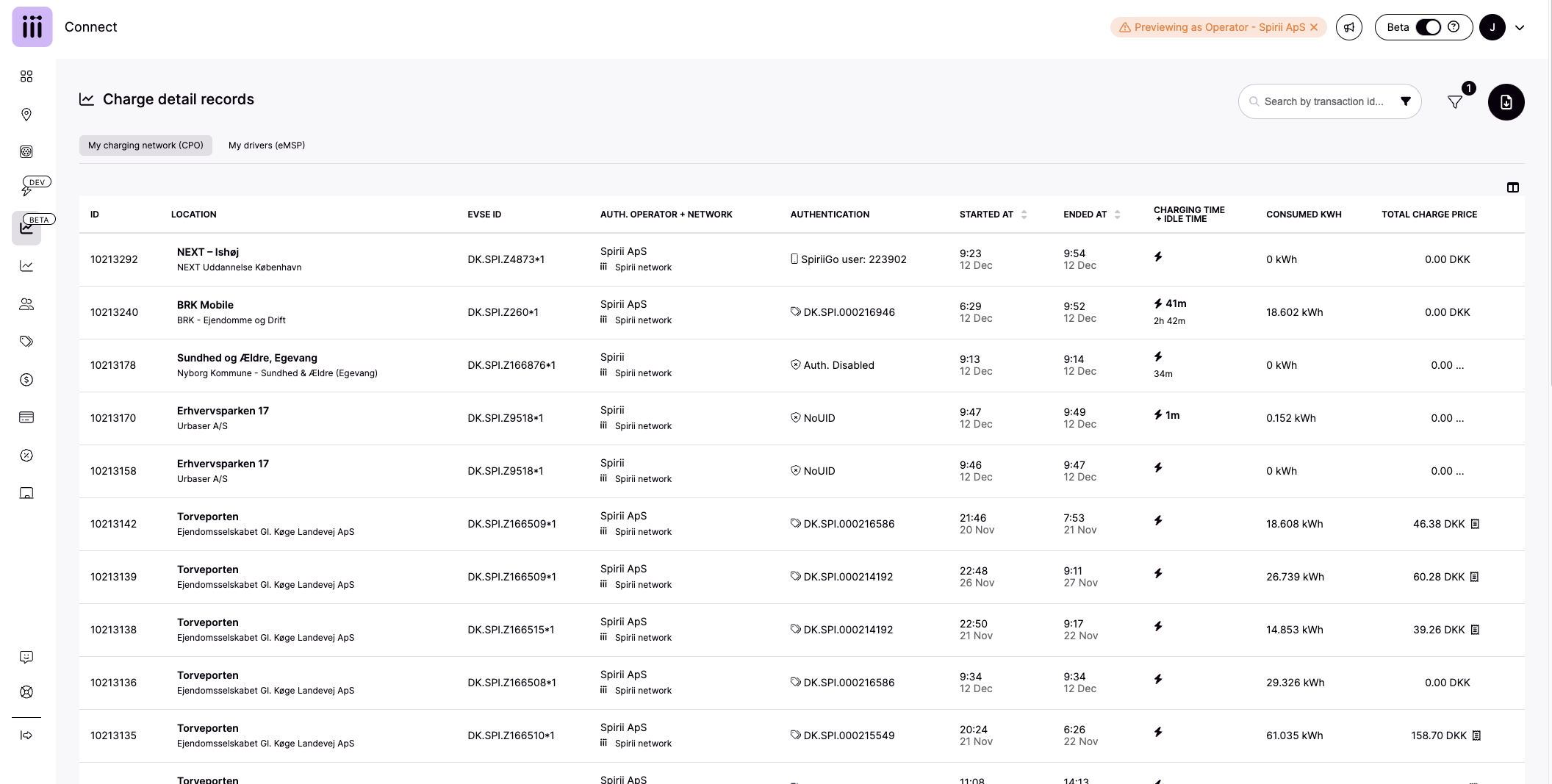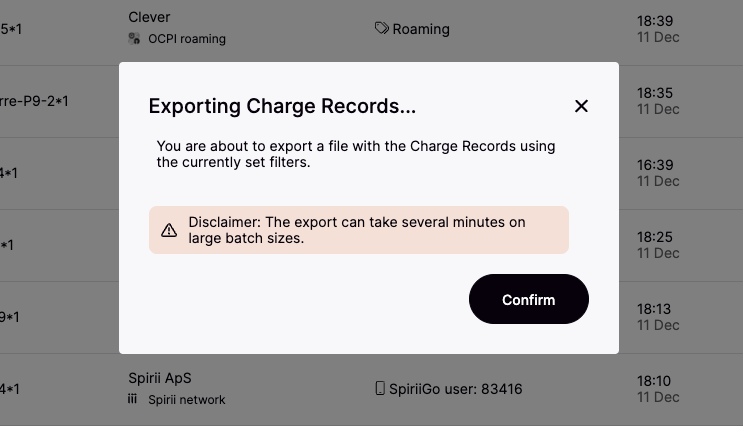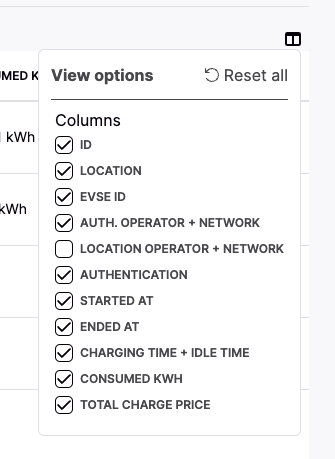Once a session ends and its transaction(s) are finalized, a CDR is generated as the sole billing-relevant object. It includes details about the session, costs incurred, and the calculation methods used.
🚀 Introducing the New Charge Detail Records Page
Spirii recently launched the new Charge Detail Records page. This feature streamlines charging and billing data into a single source of truth, offering a modernized user experience and an improved data structure. The page is designed to provide both charge point operators (CPOs) and eMobility service providers (eMSPs) with all the information they need for efficient operations.
Viewing Data: CPO vs. eMSP Perspectives
A charge detail record can be viewed from 2 angles: The charge point operator (CPO) angle displaying the data from the operator/owner of the charge point and the the eMobility service provider (eMSP) angle displaying the data from the drivers perspective.
Therefore, the charge detail record page contains 2 tables:
- The My charging network (CPO) table containing all charging data from all chargers associated with the user’s account.
- The My drivers (eMSP) table containing all charging data authorized by drivers (via branded app users, charge keys, etc.) associated with the user’s account.
This also means that if an operator’s user have charged on a charger in the operator’s own network, the CDR will be available in both tables for that operator.
Exporting charge detail records
Users can export all CDRs as a CSV file based on current filters and search parameters.
- Locate the Export Button: Click the Export button in the top-right corner.
- Confirm Export: Once you press Confirm, the export request will begin. For large datasets, this process may take a few minutes.
- Download the File: When ready, the export file will appear on the Exports page (accessible from the top-right menu). Click the Download button next to your file to retrieve it.
Customizing the view
The new page allows users to tailor their experience by adding or removing columns to match their specific use cases or screen sizes.
Click the Column Settings icon in the top-right corner of the table to access this feature.
FAQs
What is the difference between Sessions and Charge Detail Records?
Charge Detail Records (CDRs): Include completed and immutable charging sessions, ready for billing.
Sessions: Display ongoing sessions that are dynamically updated with the latest data from the charger (e.g., meter values). When a session completes, a corresponding CDR is generated.
What happened to the “Charge Records” page?
Previously, ongoing and completed sessions were combined in a single "Charge Records" table. To enhance the admin experience, data accuracy, and system interoperability, Spirii has introduced separate tables for Sessions and Charge Detail Records.
What’s the difference between Spirii, Hubject, and OCPI?
The Auth. Network column shows the operator or provider name based on the table (CPO or eMSP) and the network through which the charging was facilitated:
- Spirii Network: Internal Spirii transactions.
- Hubject: Transactions handled via Hubject’s roaming protocol.
- OCPI: Peer-to-peer roaming transactions under direct agreements with Spirii.
The main differences between these networks are transaction costs and invoicing speed.